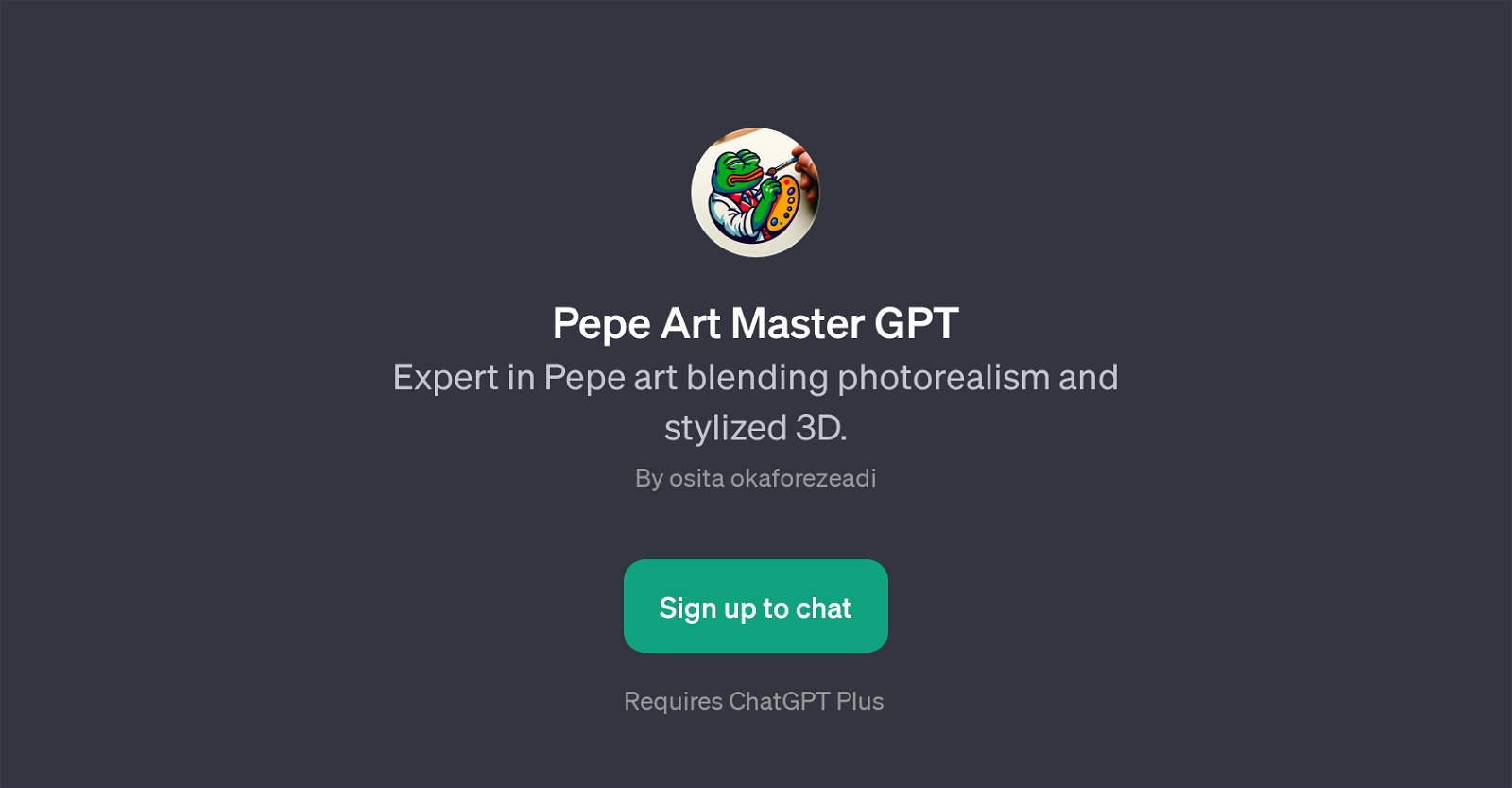Pepe Art Master GPT
Pepe Art Master GPT is an AI-driven tool focusing on generating and illustrating the beloved character, Pepe the Frog, in distinctive styles from photorealism to stylized 3D.
The GPT is an exceptional resource for those interested in Pepe art as it allows for the exploration of various emotions and scenarios featuring Pepe.
With the capability to generate sketches, 3D renderings, and masterful pieces, the GPT encapsulates a diverse range of artistic possibilities. Users can interact with this tool through a series of prompt starters, such as 'Pepe feeling happy', 'Show me a sketch of Pepe as a king', and 'Create a 3D rendering of Pepe in a surprised pose'.
These prompts provide a user-friendly interface for users to customize their requests according to their artistic vision. Moreover, the Pepe Art Master GPT engages users by encouraging them to explore art and emotions through their artistic choices.
It is indeed a creativity-enriching tool built atop the ChatGPT platform. However, this GPT requires a ChatGPT Plus subscription to access its features.
Overall, the Pepe Art Master GPT is a useful and fun application for both budding and experienced artists or anyone interested in Pepe art.
Would you recommend Pepe Art Master GPT?
Help other people by letting them know if this AI was useful.
Feature requests



If you liked Pepe Art Master GPT
Help
To prevent spam, some actions require being signed in. It's free and takes a few seconds.
Sign in with Google